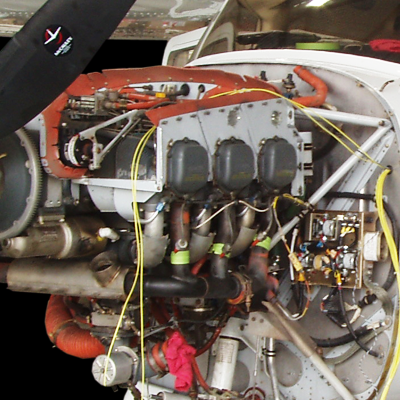Online Course Companion Apps
Take King and Cessna Courses on Your iPad or iPhone!

Take online courses on your iPad or iPhone
All KING online courses are accessible using the Safari web browser on your iPad or iPhone. You can also download and watch videos plus answer the video lesson questions from most KING online courses using the King Schools Companion App, described below.
Just look for the King Companion App logo to see which courses are supported.

All Cessna online courses are also accessible using the Safari web browser on your iPad or iPhone. View lesson content plus answer the lesson questions from Cessna Sport/Private and Instrument online courses using the Cessna Companion App, described below. You can also download and watch videos plus answer the video lesson questions for the Cessna Commercial, Flight Instructor and Multi-Engine courses using the King Companion App.


FREE Online Courses Companion App
Take your lessons when offline!
Take your lessons when offline!
iPad and iPhone Companion App
Introducing ... a free iPad and iPhone compatible app that connects to your King Schools Online (iLearn) Account and allows you to download your course lessons so that they can be taken at any time, with or without an Internet connection.
No Internet Connection—No Problem
King Schools Companion app is the perfect solution when you are traveling or when connected to a cellular data service with a limited data plan. Just download your next lessons while connected to a Wi-Fi service before you go. Once you reconnect, all you progress will be synced with the King servers and available the next time you access you course.
We Won't Lose Your Place
Your lesson completion progress is automatically saved between sessions. You can stop watching a video at any time and when you come back, you will pick up right where you left off. The app will also know what questions you have previously answered—and if they were last answered correctly or incorrectly.
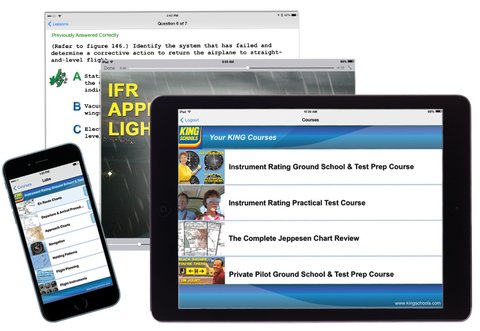
Automatically sync progress between all your devices
"The ability to take this course on the computer, iPad and even my iPhone was perfect! I was able to watch the next training video anytime I had a few minutes no matter where I was! Highly Recommended! I will be back for the Commercial Written Exam Prep!!" --Adam B.
Your Progress will be Synced When you Reconnect
Your lesson completion progress will be automatically synced with our servers the next time you connect your device to the Internet, enabling you to complete the course entirely with the King Schools Companion app if desired.
Switch Seamlessly Between Your iPad, iPhone and Computers
Since your progress is automatically synced with our servers, you can start out using whatever device or computer is at hand and then switch seamlessly to a different device or computer without missing a beat. There is no need to choose between online, web-based or iPad/iPhone courses. With King Schools, you can have it all at no extra charge!
Get Your Companion App Today
To get your free Companion App, search "King Schools Companion" in the App Store, or simply scan this QR code. To use the app, you must have a King Schools iLearn account containing at least one King Schools Online Video Course. If you have not yet purchased a King online course, enroll in one of our free courses—like all our online courses, they work perfectly with the Companion App.
For more information search "King Schools Companion" in the App Store, or simply scan this QR code.
This free app is available from the App Store. It requires you to have a King Schools iLearn account containing at least one King Schools Online Video Course. Once logged in, just navigate through the course and tap to download a lesson.

Take Cessna Courses on Your iPad or iPhone
The FREE Cessna Companion App connects your iPad or iPhone to your Cessna Sport/Private and Instrument Rating online courses.
The FREE King Companion App connects your iPad or iPhone to your Cessna Commercial, Flight Instructor and Multi-Engine online courses.
Use the app to download your lessons to your iPad or iPhone and then view them anytime—with or without an Internet connection!
Getting Started...
- Either go to the Apple App Store and search for "Cessna Companion", click here, or simply scan this QR code.

- Download the free app to your iPad or iPhone.
- Start the app and login into your Cessna account.
- Tap on the buttons inside the courses to download lessons and flying previews.
- Take lessons, answer questions, view the flight preview videos just as you would for the online course.
- New - Access the FAA Test Prep, Reference Library, Flight Training Progress, Cessna Facebook Page & Submit Technical or Course Feedback without having to log in!
- When you reconnect to the Internet, all your progress will be synced and available on any online platform or device.

For your Cessna Commercial, Flight Instructor and Multi-Engine online courses, please follow the steps above for the King Companion App.
The Cessna Companion app is the perfect solution when traveling or when wanting the speed and convenience of learning without the need of an Internet connection. Just download your lessons while connected to a WiFi connection and they will be available on your iPad or iPhone anytime, anywhere!